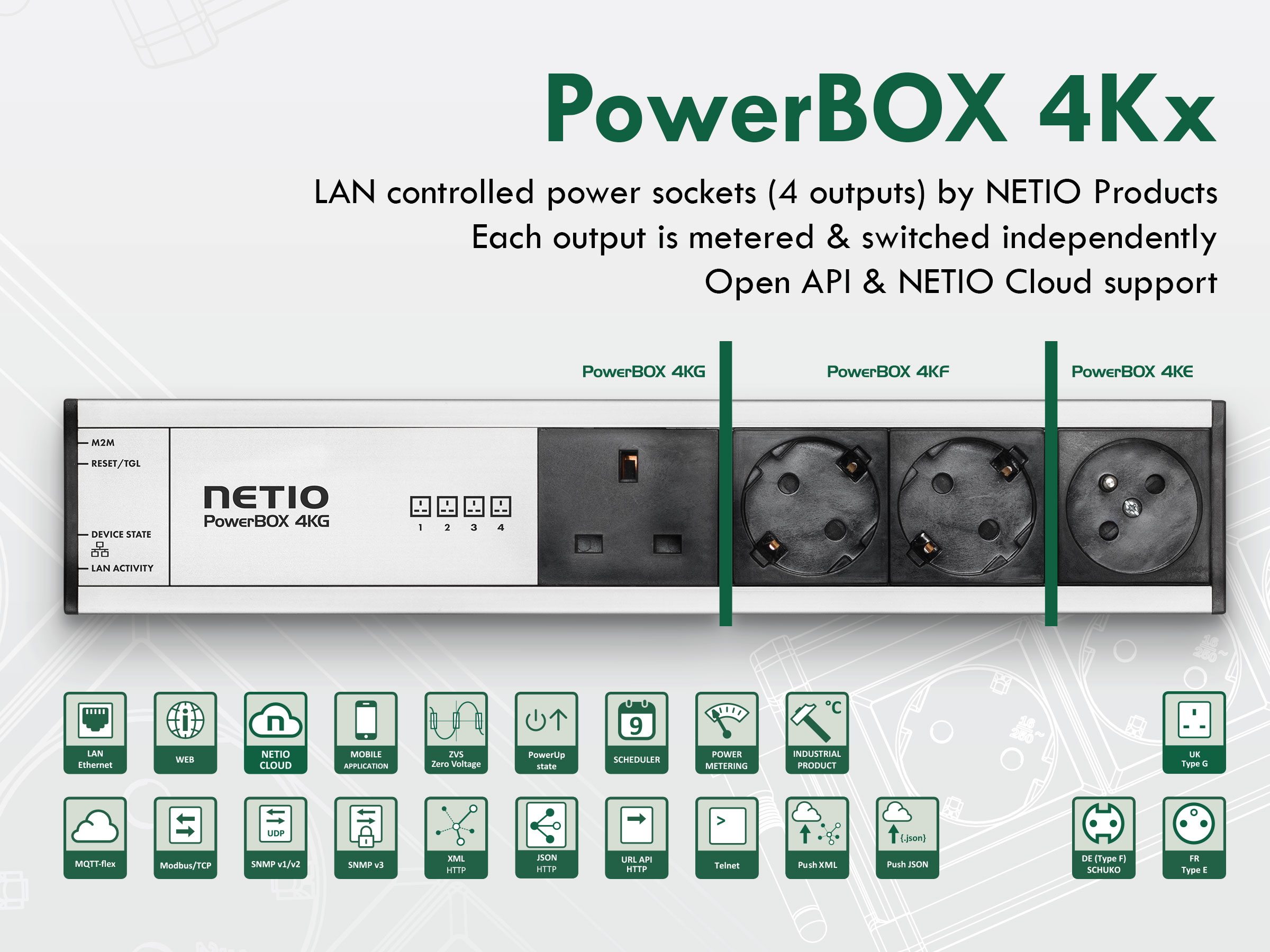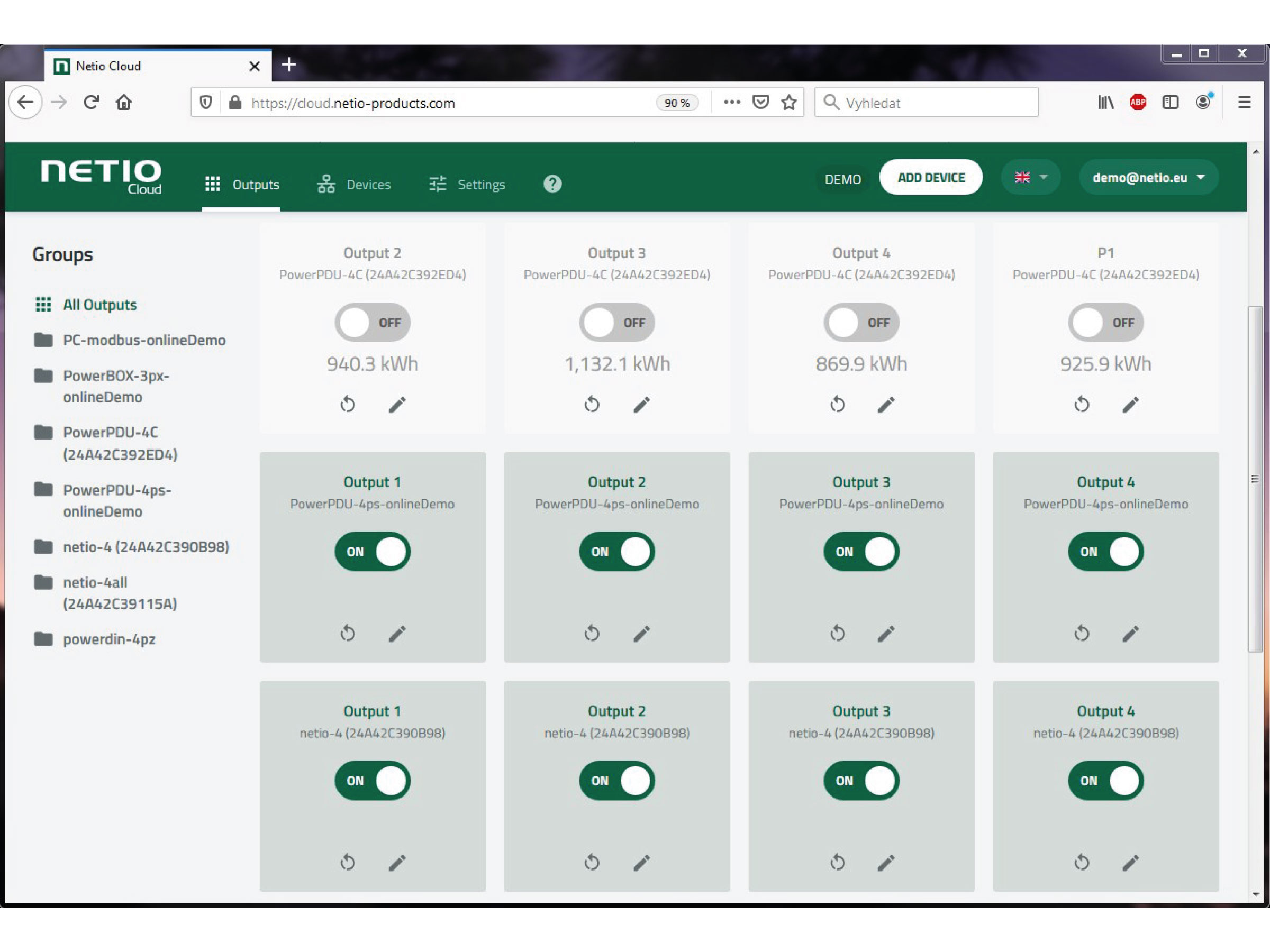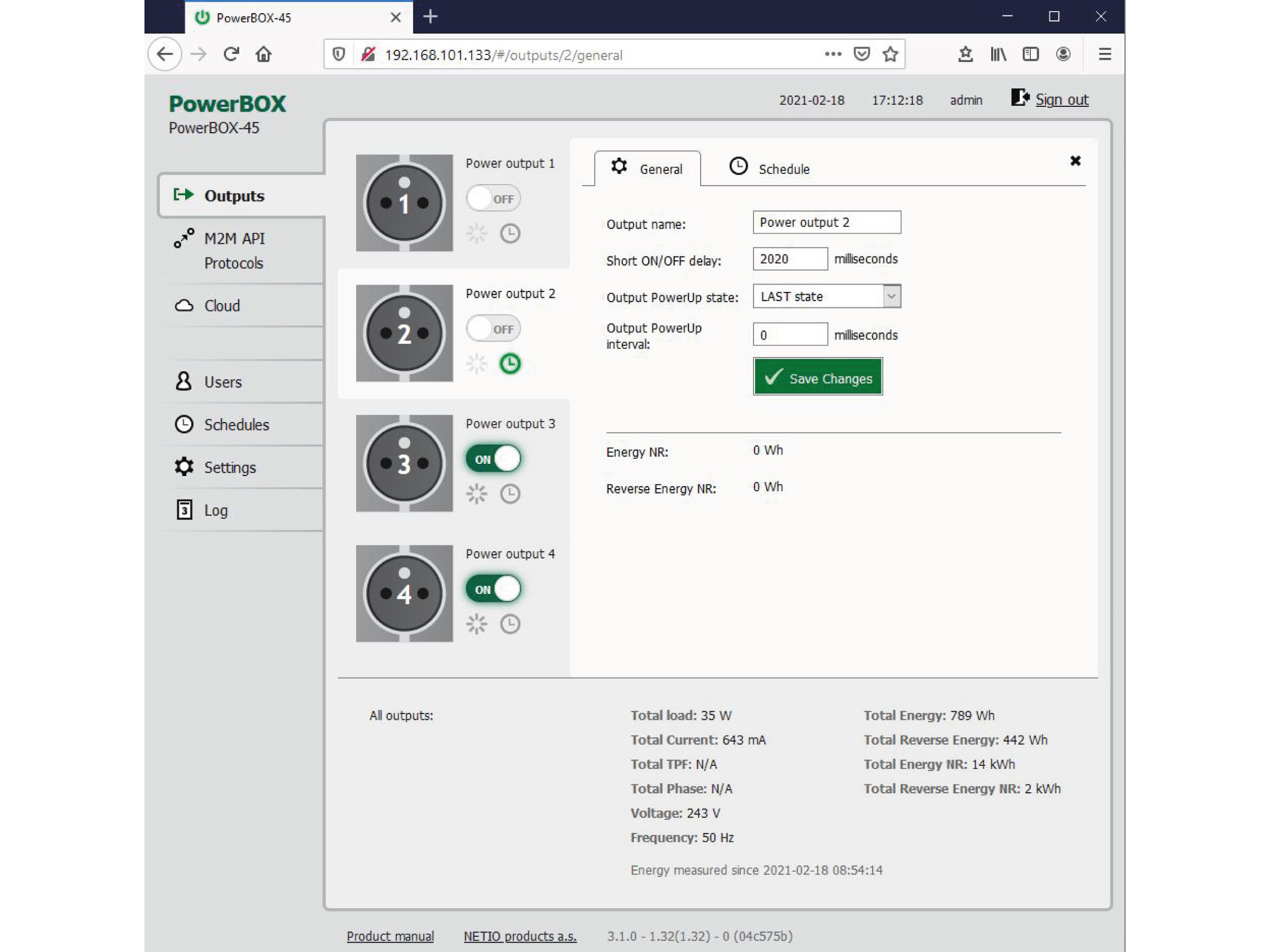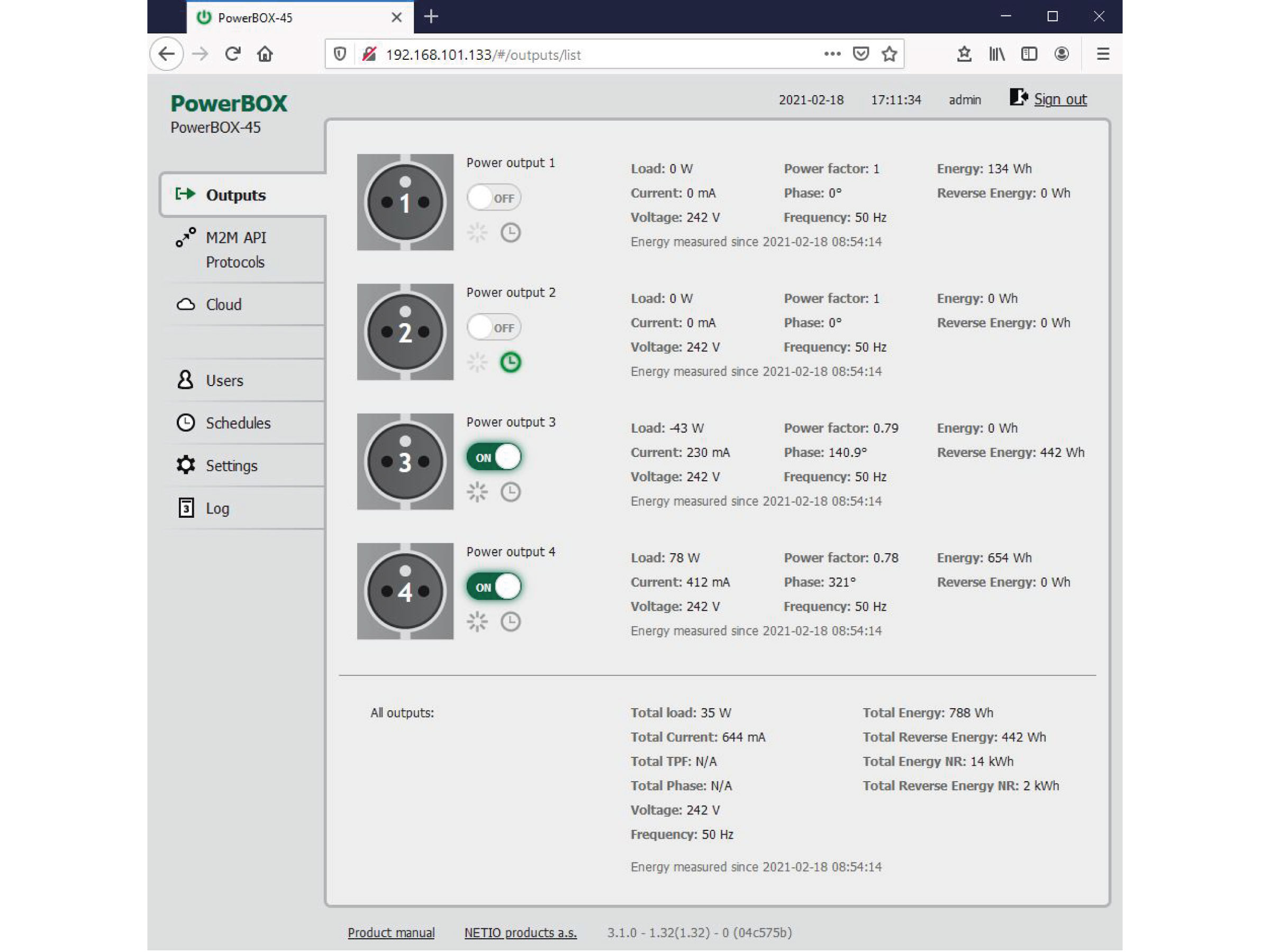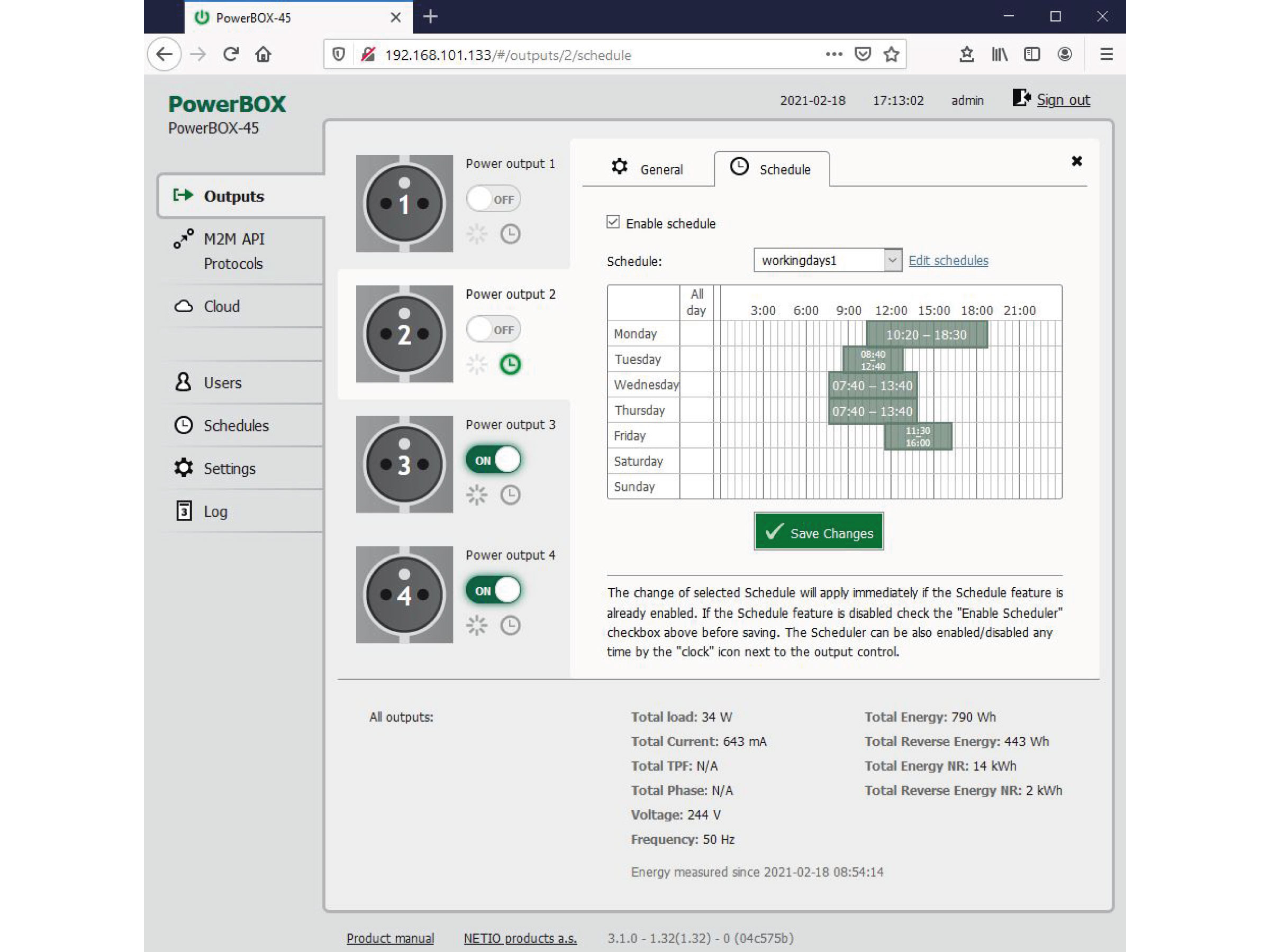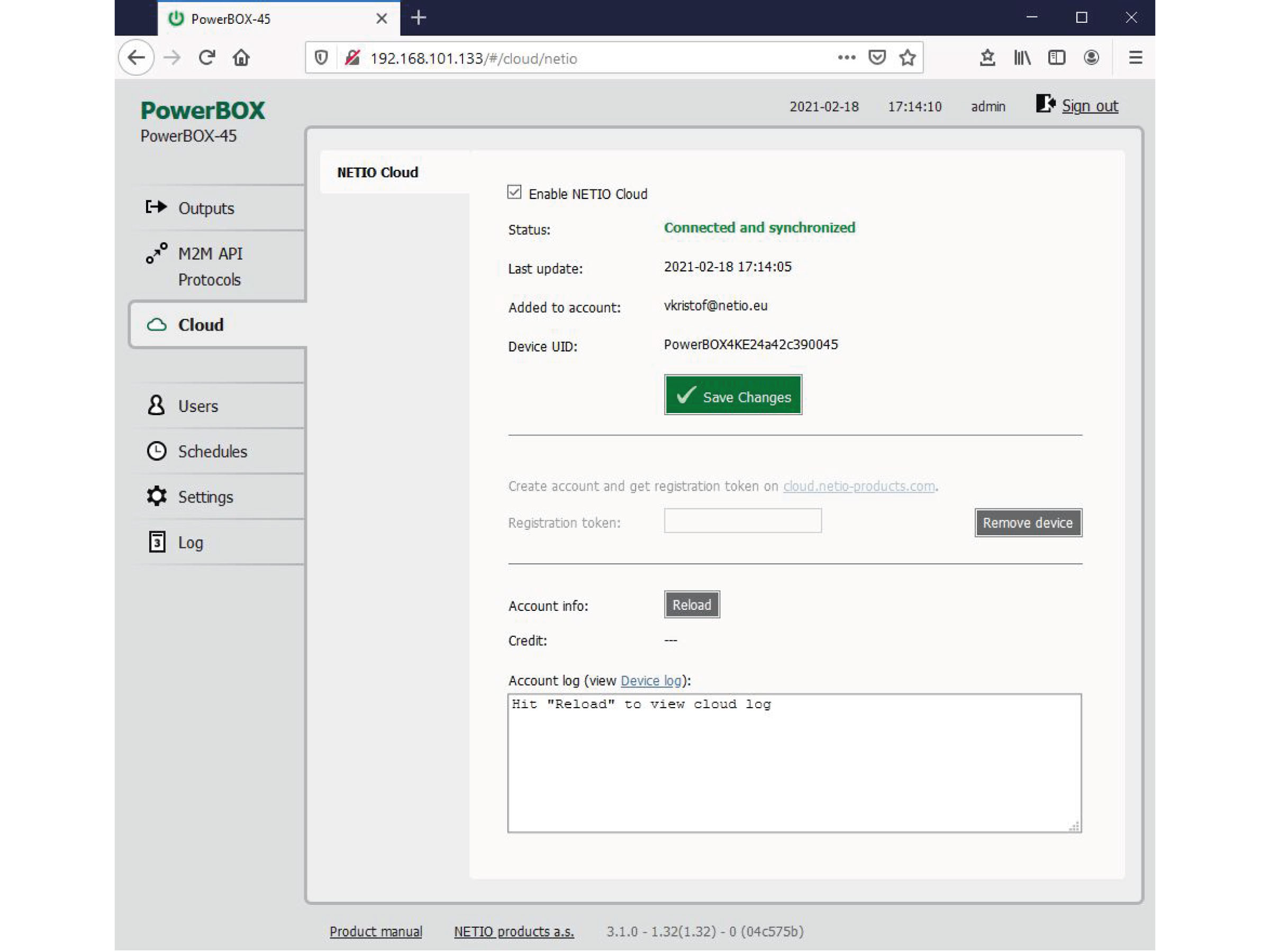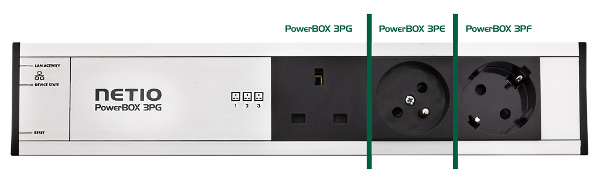NETIO PowerBOX 4Kx can be configured with a web browser (output control, measurements, timer settings, …). Individual outputs can be also controlled using the NETIO Cloud service, the mobile app or the Open API (http JSON/XML, SNMP, Modbus/TCP, Telnet, MQTT and more).
PowerBOX 4Kx is a smart LAN power socket in the form of a power extension cable. A RJ45 Ethernet cable is used to connect to the LAN.
The last letter of the model number indicates one of the three European socket types (4KF – most of EU (German Schuko), 4KE – French type, 4KG – British type).
Electrical parameters (A, W, kWh, TPF, V, Hz) are measured with high accuracy at each output.
Each output can be switched on and off according to the current time and day of week. The time schedule can be different for each output.
PROFESSIONAL PRODUCT
PowerBOX 4Kx can be used for light industrial applications. The product works in a wide temperature range, supports firmware upgrades over the web, remembers the last socket states before being powered off, allows defining a power-up delay for the outputs, and its relays switch at zero current (ZCS).
TYPICAL APPLICATIONS
- Each electrical socket can be separately switched on or off from the product’s web interface.
- In addition to the other methods of control, each output can be controlled remotely with NETIO Cloud. For each output, NETIO Cloud displays the current consumption in kWh.
- The outputs can be metered and controlled with the Open API (JSON, Modbus/TCP, SNMP, MQTT-flex, Telnet, , ..)
- The NETIO power sockets device can work with various third-party programs and applications (Integration partners & NETIO Drivers).
- The power sockets can be controlled using the NETIO Mobile 2 (Android) as long as the app is connected to the same network, or with NETIO Cloud.
- Measurements of electrical parameters can be monitored in the web interface or with the Open API.