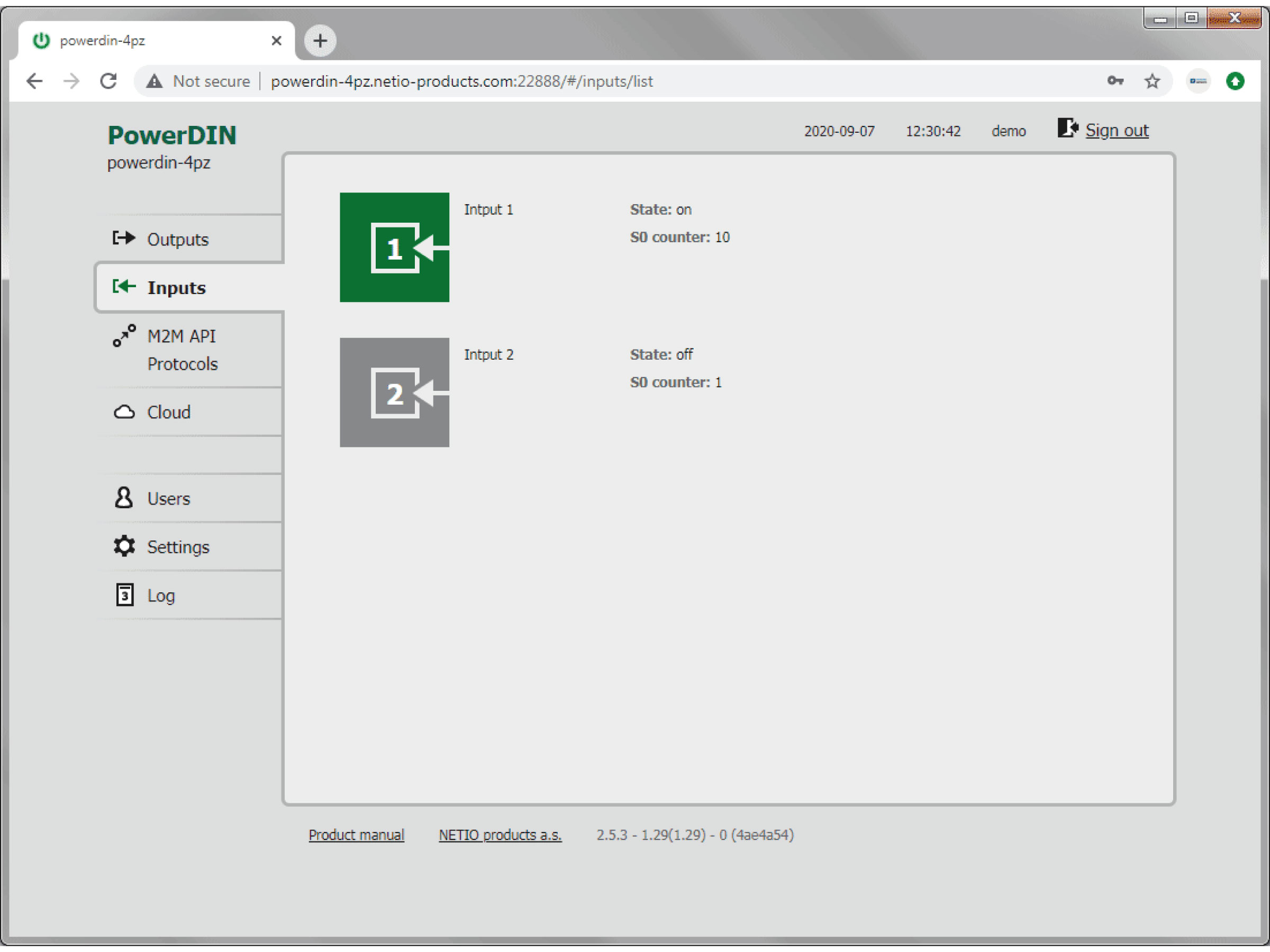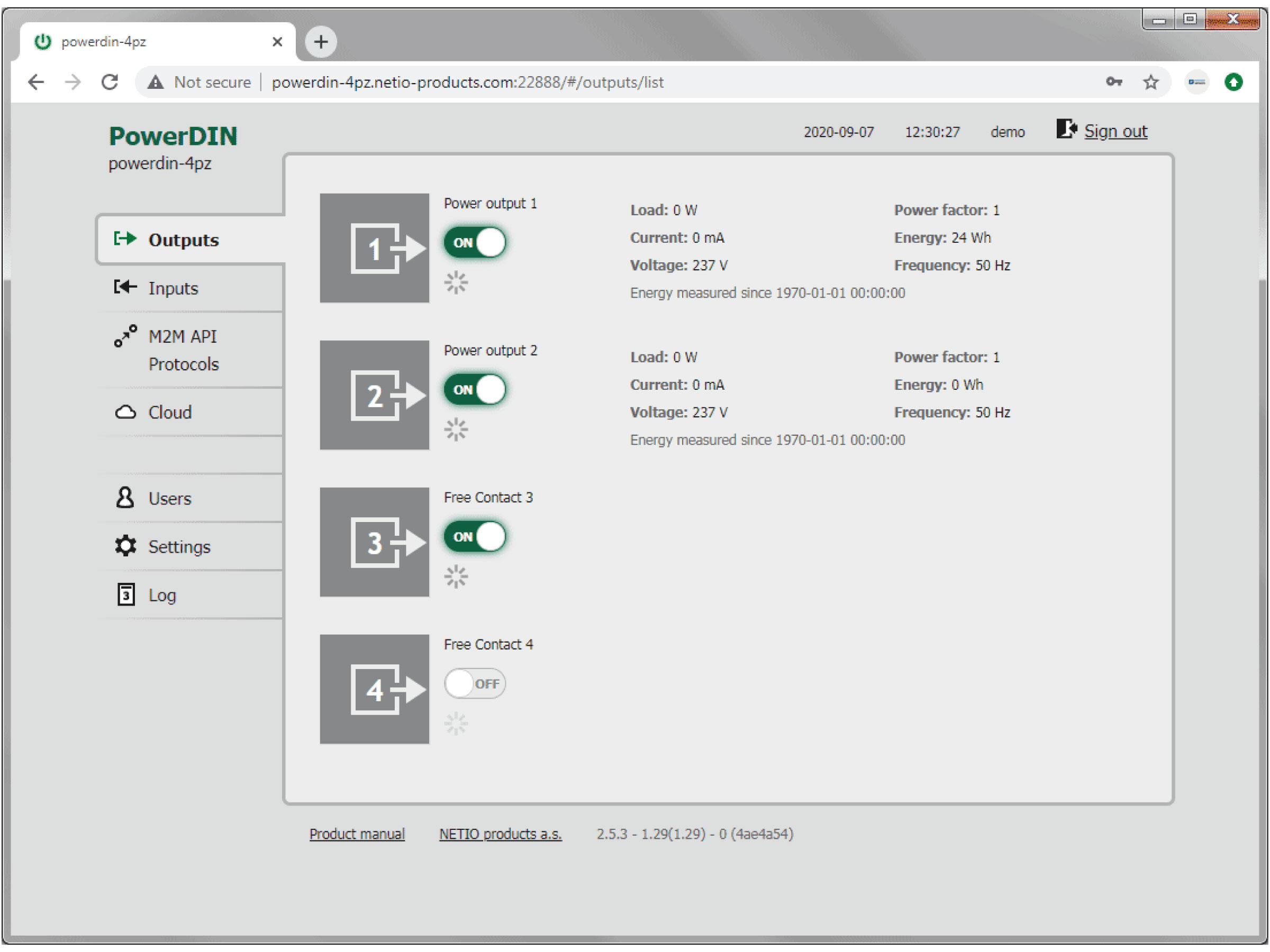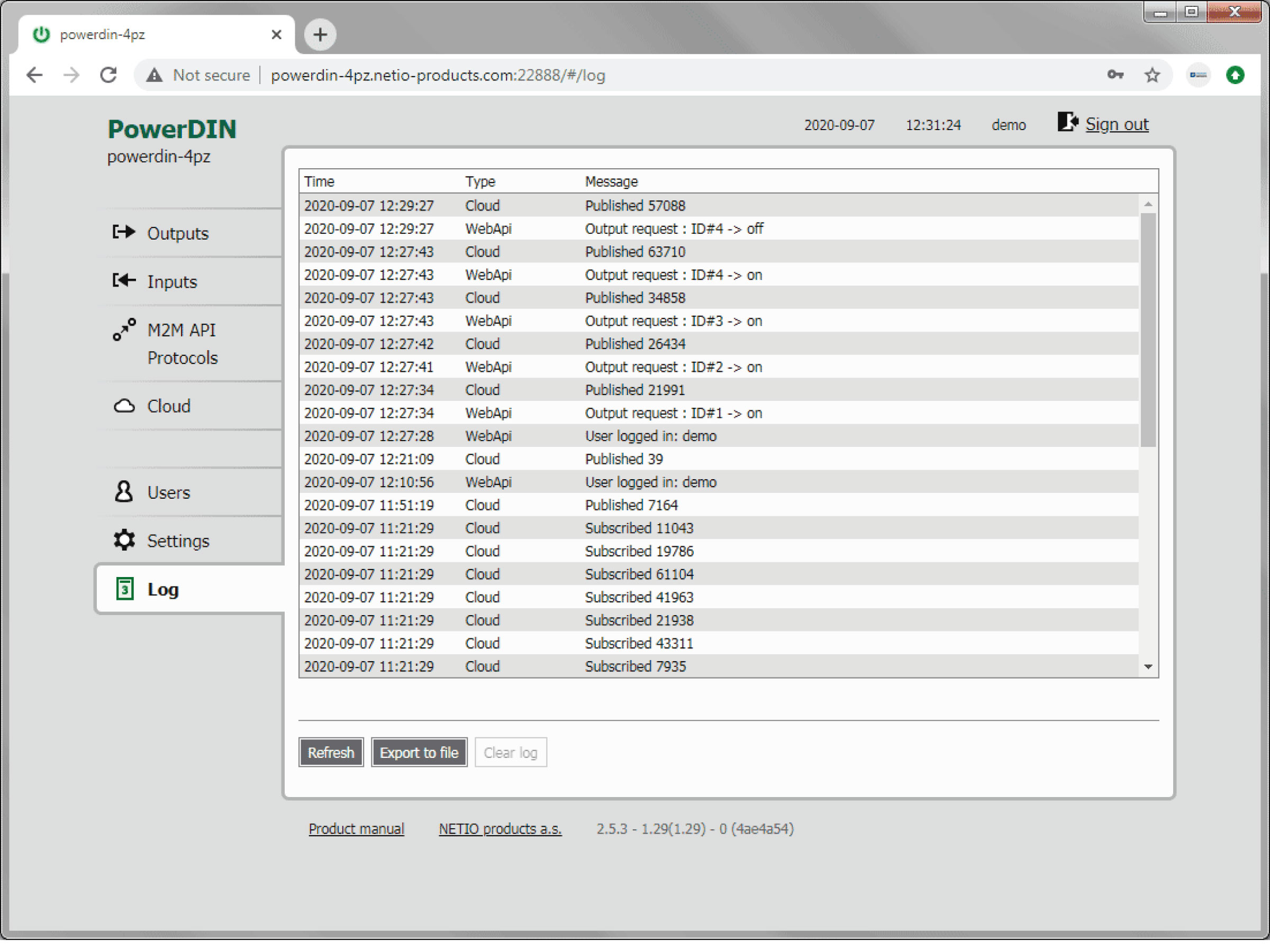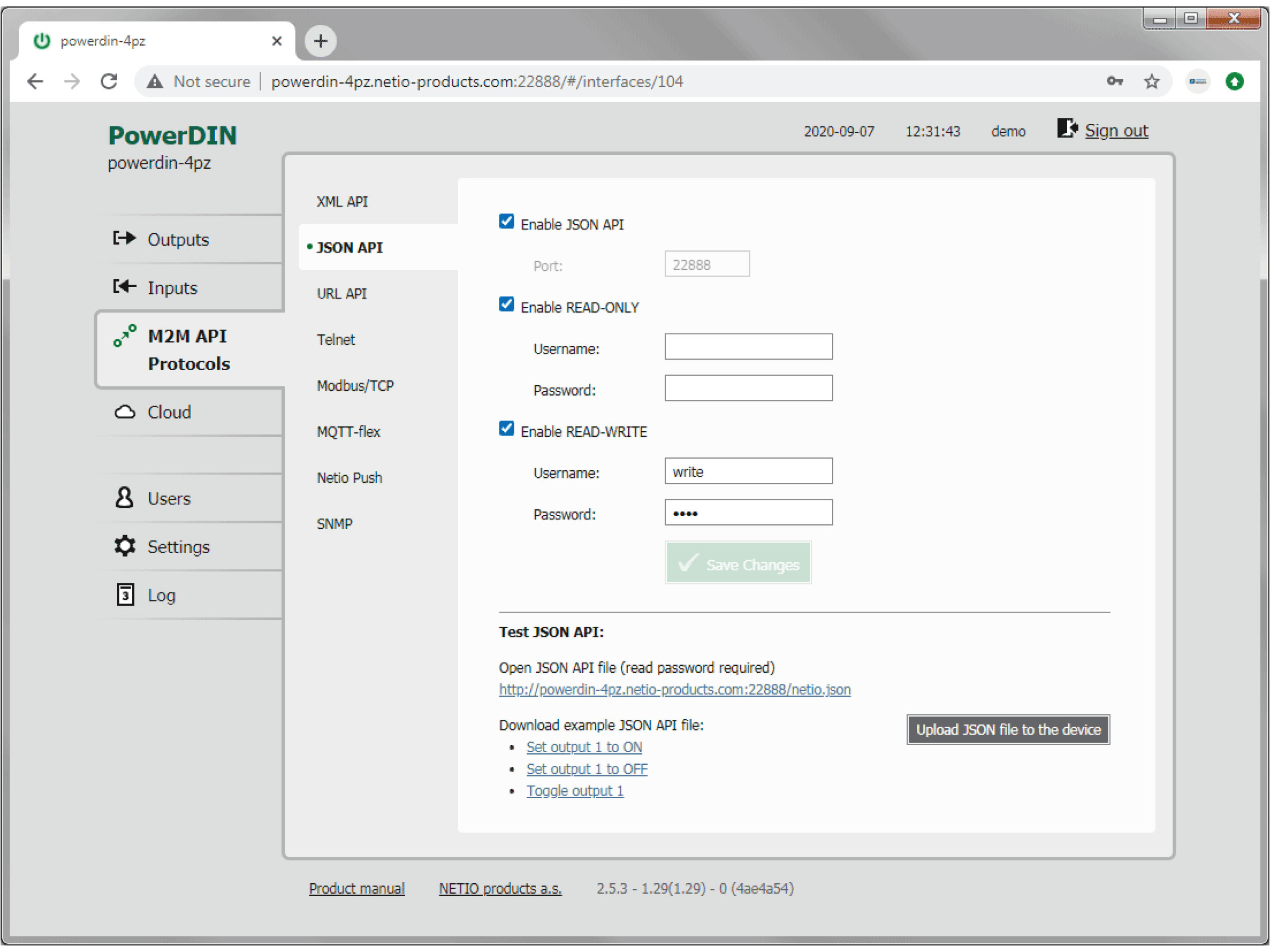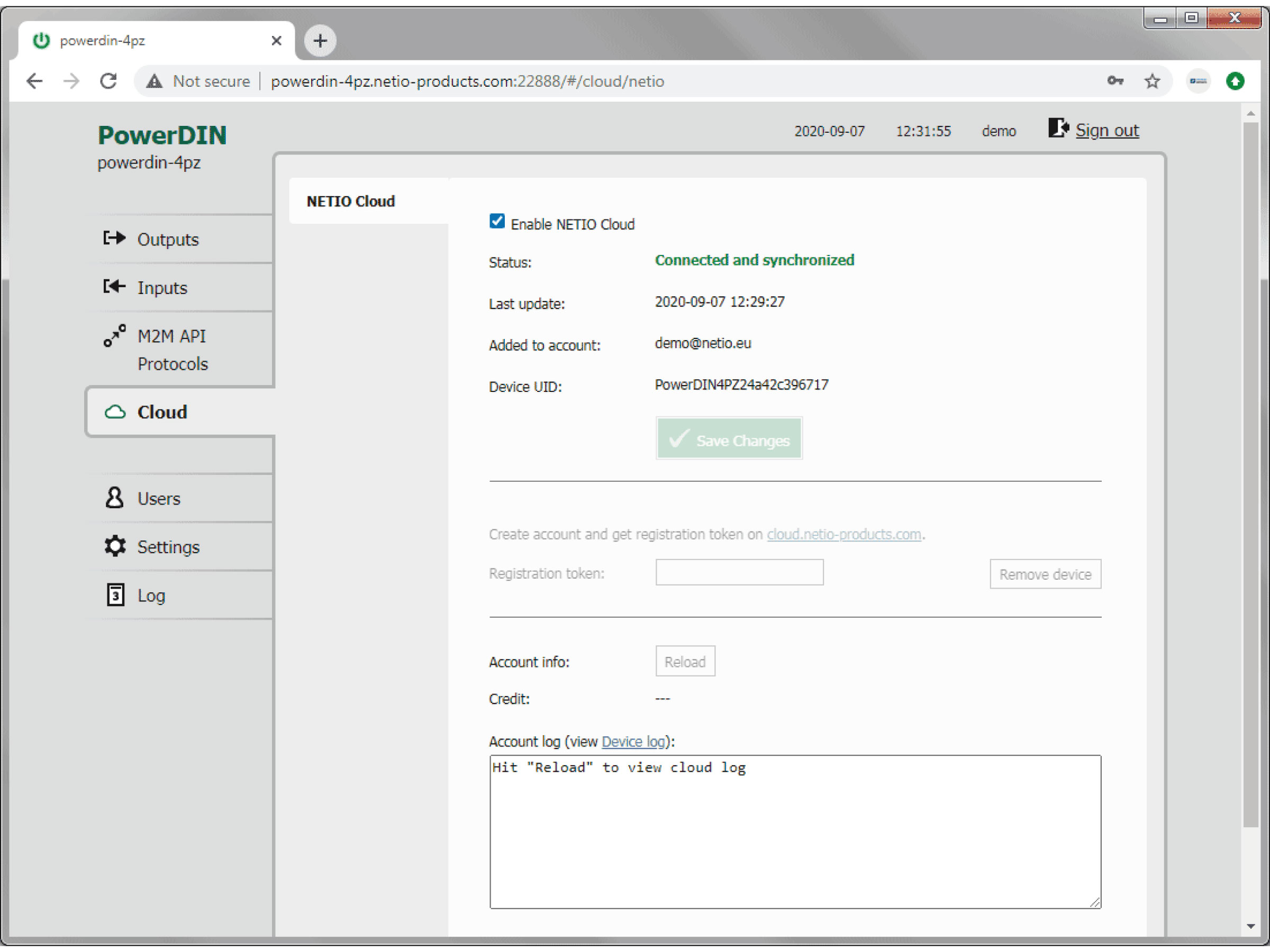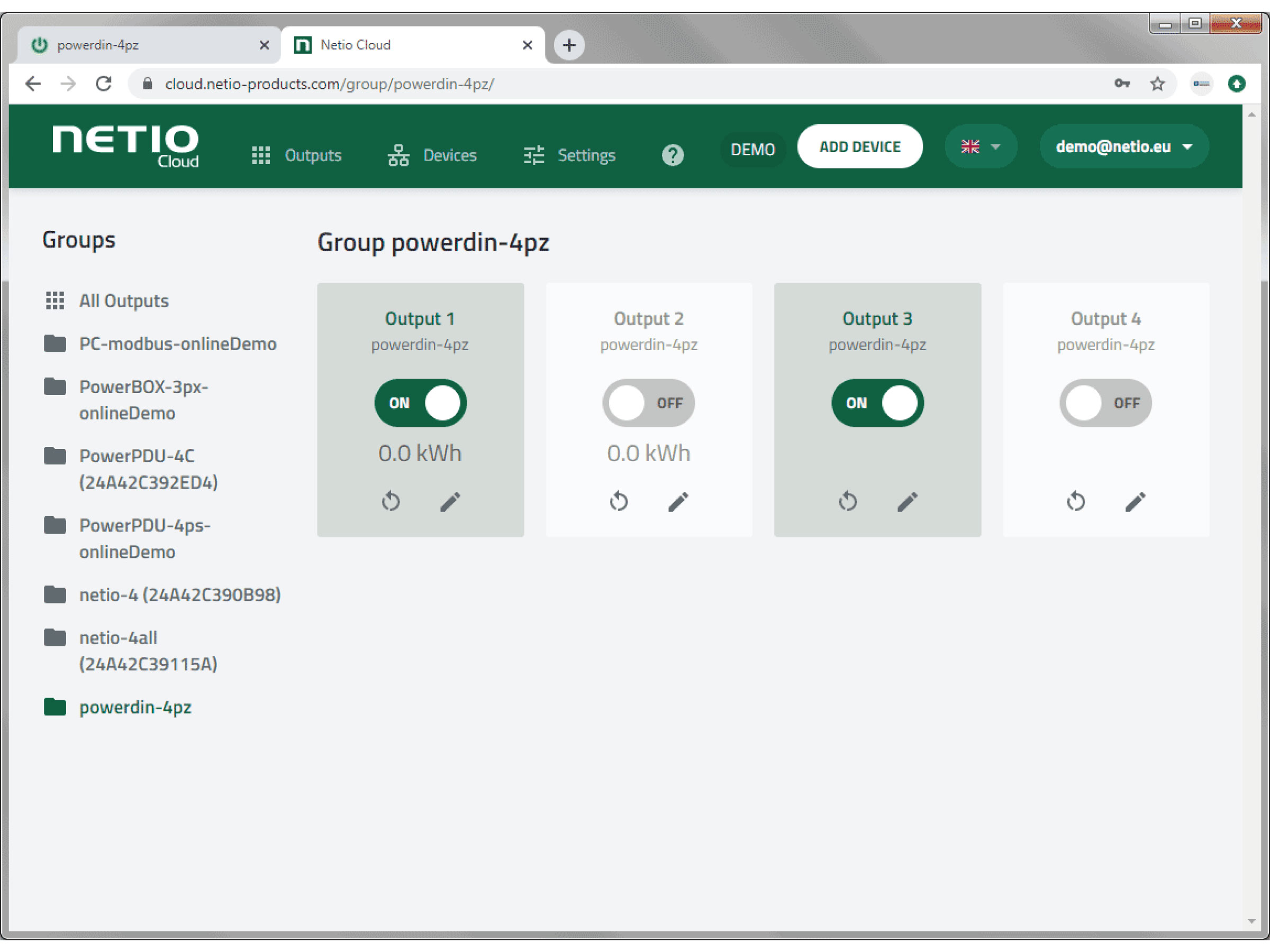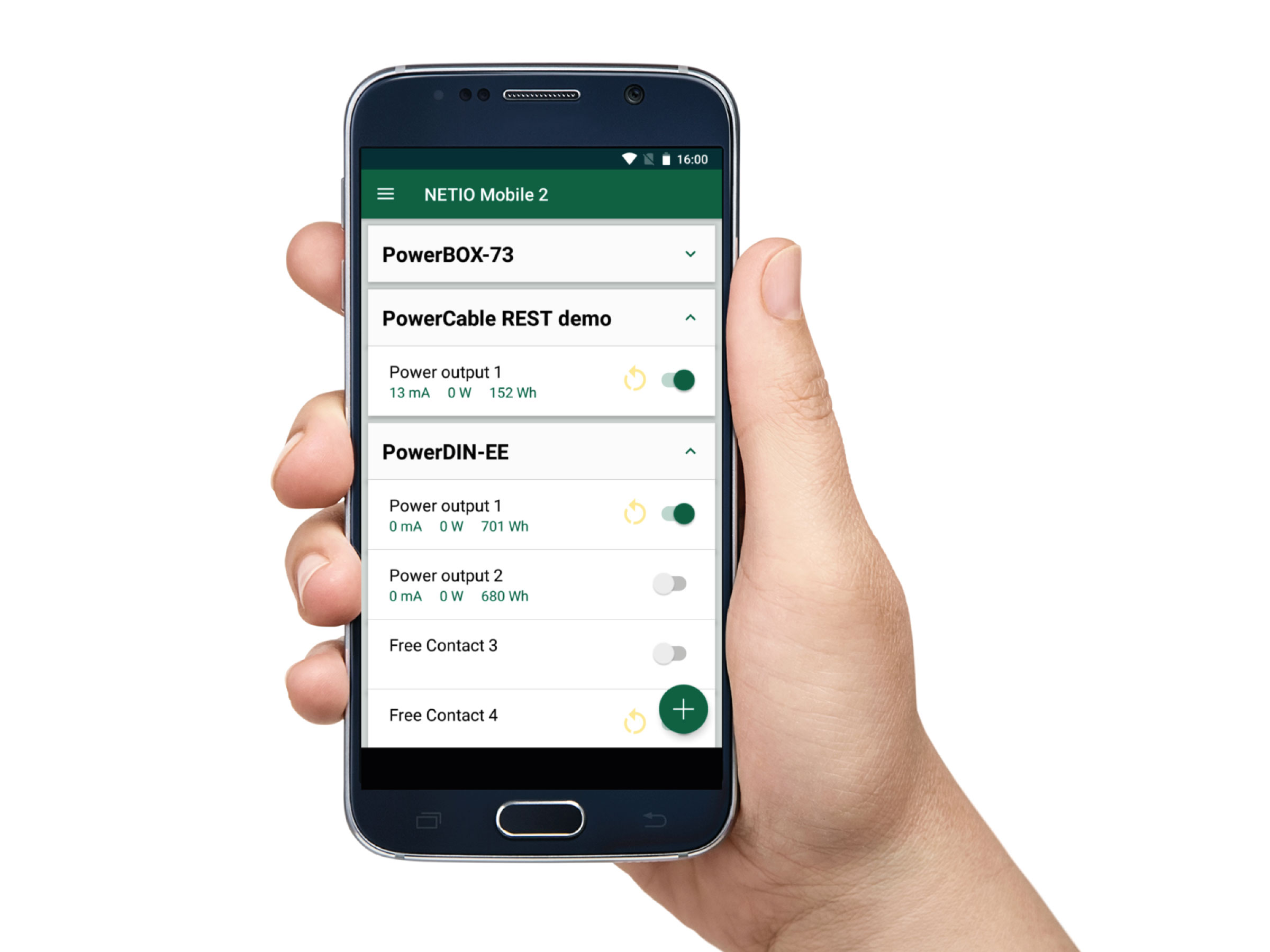NETIO PowerDIN 4PZ is a 2-channel 110-230V/ Max 16A electricity meter with relays at outputs and LAN (Ethernet) or WiFi connectivity.
- The two metered 110/230VAC outputs can be switched off thanks to a built-in relay.
- Two other outputs feature NO/NC relay contacts.
- Two digital inputs can be used to connect push-buttons or S0 meters.
Using the product’s web interface, the device can be configured, the measured values can be read and each of the 4 outputs can be switched on or off.
Open API enables integration with third-party systems using a wide range of protocols (JSON, Modbus/TCP, SNMP, MQTT, Telnet, ..).
- LAN or WiFi connection, NFC configuration
- WEB interface
- Channels 1, 2: metering + relay
- Channels 3, 4: relay contacts
- OPEN API: MQTT-flex, Modbus/TCP, Telnet, JSON, XML, SNMP, ..
- ZCS – Zero-current switching
- Mobile app: NETIO Mobile2 (Android)
- Service: NETIO Cloud
NETIO Cloud is a SSL-secured service that allows controlling the outputs from anywhere (using a Web browser or Open API cloud services). More about NETIO Cloud
The NETIO Mobile2 app controls each output individually over LAN (local network) or NETIO Cloud. >> More about NETIO Mobile
Open API allows controlling the device over the network using various protocols (http XML/JSON, Modbus/TCP, MQTT, SNMP, Telnet and more...).
AV drivers make it easy to connect NETIO sockets to professional Audio/Video systems such as NEETS, ELAN, CRESTRON, Control4 and more.
Third-party partners provide various SW solutions that can be integrated with NETIO products (Nagios, PRTG, Grafana, Prometheus, Node-Red and more.
TYPICAL APPLICATIONS
- The PowerDIN 4PZ LAN/WiFi electricity meter is typically used for electricity metering and distribution in a DIN electrical cabinet.
- Remote energy consumption monitoring in one or two circuit branches.
- Connecting the pulse output of a 3-phase electricity meter to In1 or In2 in order to measure electricity consumption above 16A.
- Each output can be switched on/off or power-cycled (e.g. to restart all appliances connected to the same circuit branch) from the web interface or the NETIO Cloud service.
- Controlling the charging of e-bikes, boats and other appliances up to 3.6 kW (230V/16A).
- Controlling the outputs using Open API (JSON, Modbus/TCP, SNMP, MQTT-flex, Telnet, ...)
- Integration with various third-party programs and applications.
- Controlling the device from the NETIO Mobile 2 app (Android), as long as the app is connected to the same network.
- The NETIO Cloud service, provided for a fee, enables central control of outputs of multiple devices in various locations.